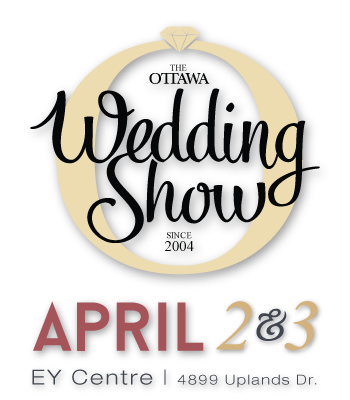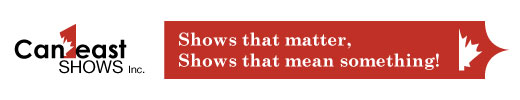- Exhibitor Kit
- Important Dates & Deadlines
- Show Schedule – Move in/out
- What’s Included
- Height & Booth Restrictions
- Floor & Ceiling Requirements
- Show Guidelines
- Online Advertising Rates
- Show Bag Insertion Rates
- Parking, Security & Soliciting
- Shipping & Receiving
- Electrical & Fire Regulations
- Insurance Requirements
- Name Badges
- Frequently Asked Questions